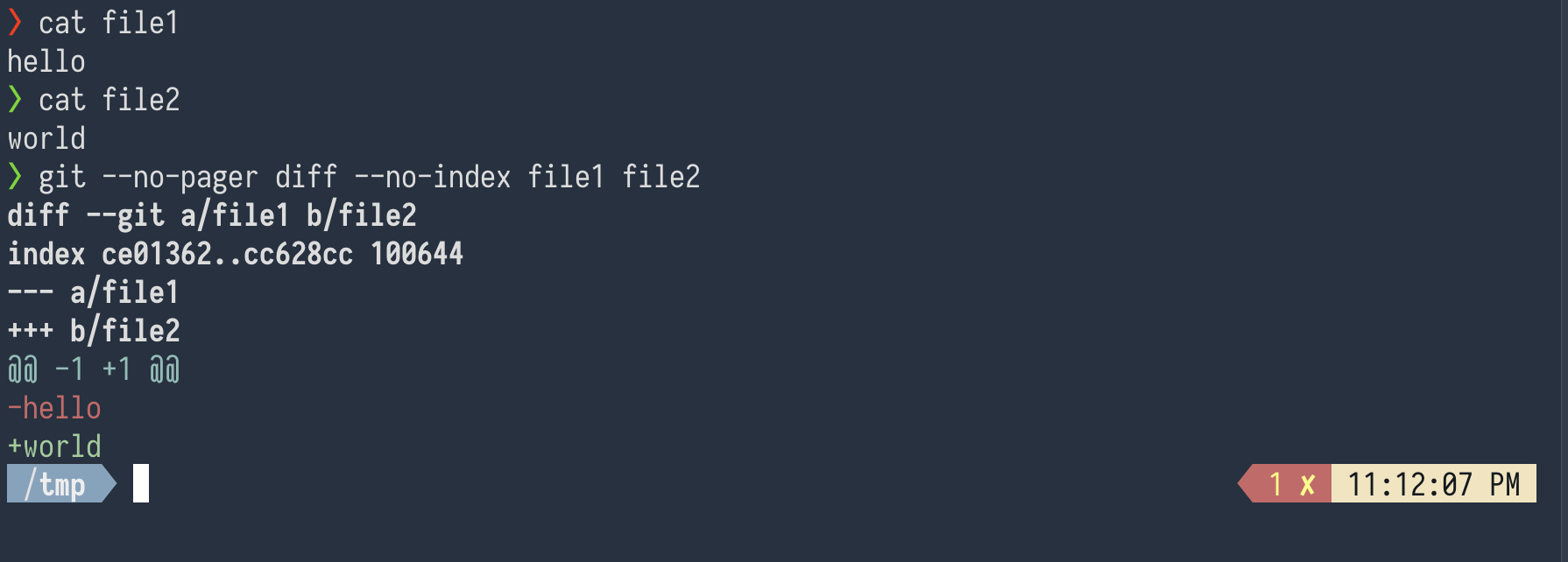How to display diff similar to git-diff output for non-git files?
These days, I’m spending most of my free time watching twitch streams. While watching stream, I learned how to show colour diff between two files, similar to git diff output even if files are not part of current git working tree.
For example, you’re working in a non-git directory and want to compare two file differences. There are a bunch of commands you can use, for example diff and vimdiff. But problem with other tools in my case is I’m already familiar and comfortable with git diff output. I would like to see similar output which is not possible with other tools. That’s why I would love to stick with the git diff command.
Here is an example of the command:
git diff --no-index <file1> <file2>
Screenshot of above command output: