Run JunoDB on mac
A few months ago, Paypal’s home-grown key-value store JunoDB was made public. Being a dev I want to try it in my local and I found it a bit difficult to setup because of lack of proper documentation. For exmaple: looking at the repository it looks like repo is built based on OSS technology but when I try to setup locally I’m getting an error as shown later in the screenshot and I need to login docker 😤 why??? I decided to create an account and login docker to perform docker pull by one of the command docker/build.sh but I got the same error as previous.
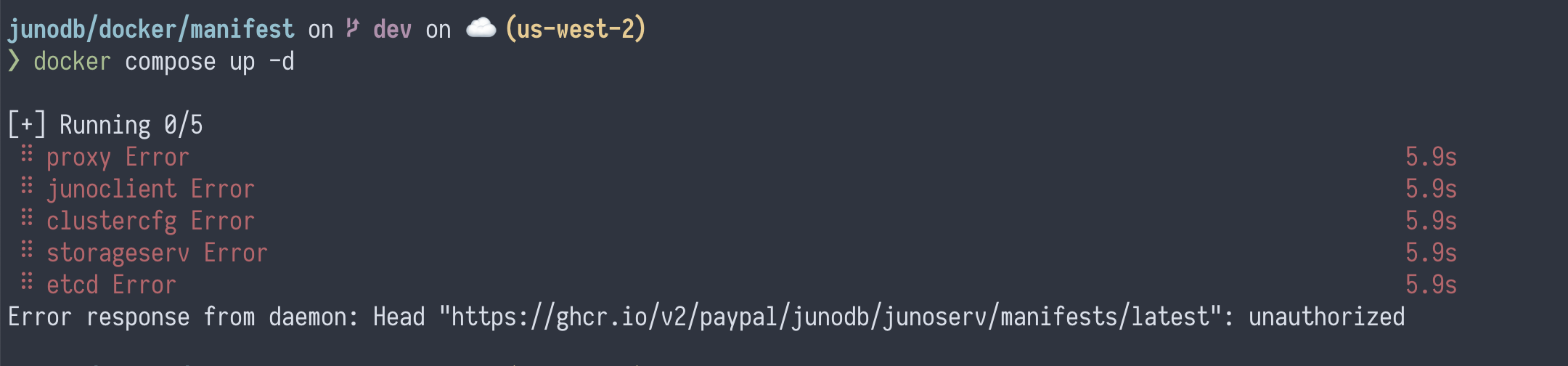
Error response from daemon: Head "https://ghcr.io/v2/paypal/junodb/junoserv/manifests/latest": unauthorized
After fidling through the code and build script I found another docker pull registry which was commented here https://github.com/paypal/junodb/blob/dev/docker/build.sh#L32 after uncomment this line and commenting the next line in the script i.e. line 33. I ran the same step docker/build.sh it started to pull docker images and started compiling things and ultimately after sometime build was successfull.
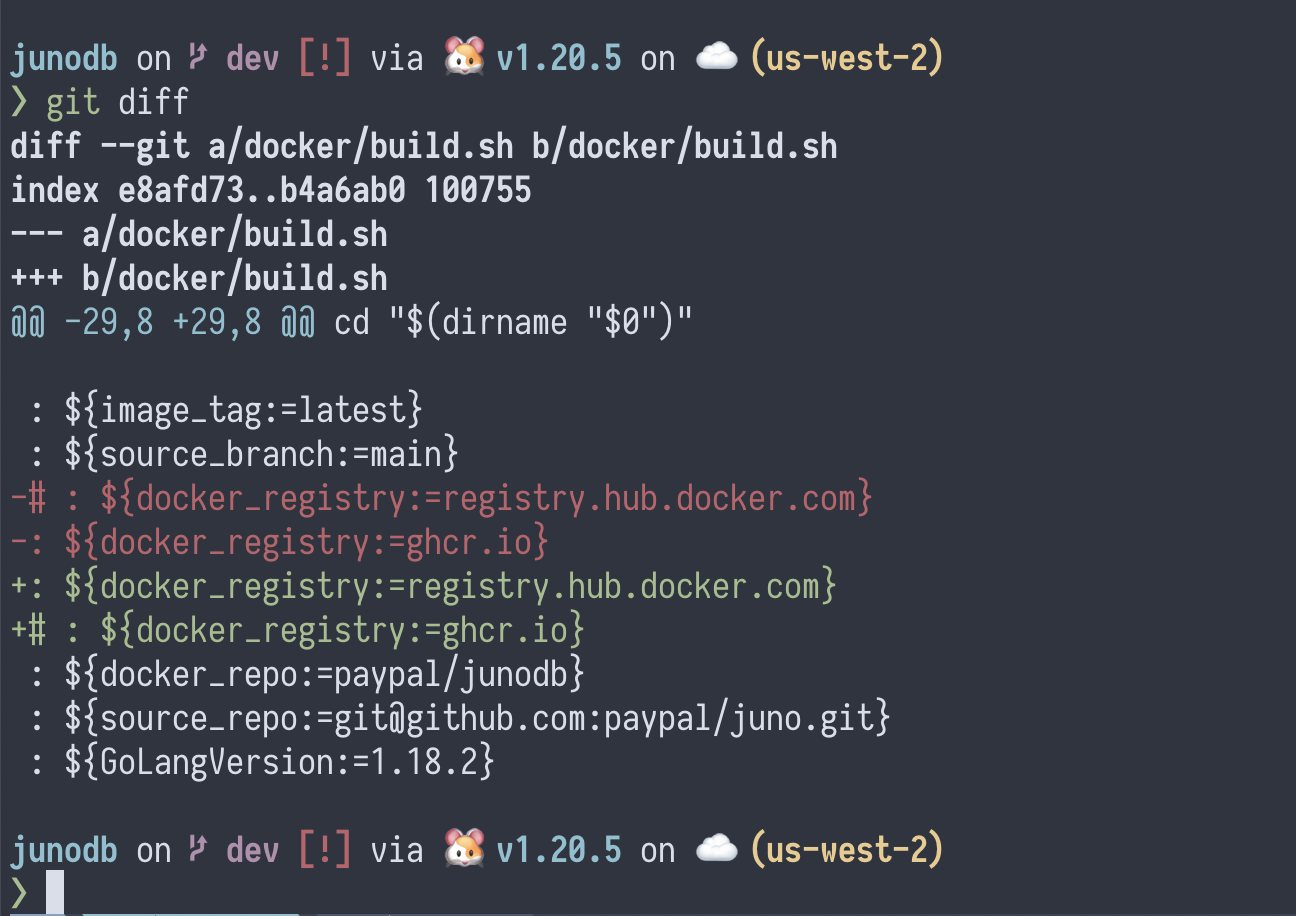
Successfull build 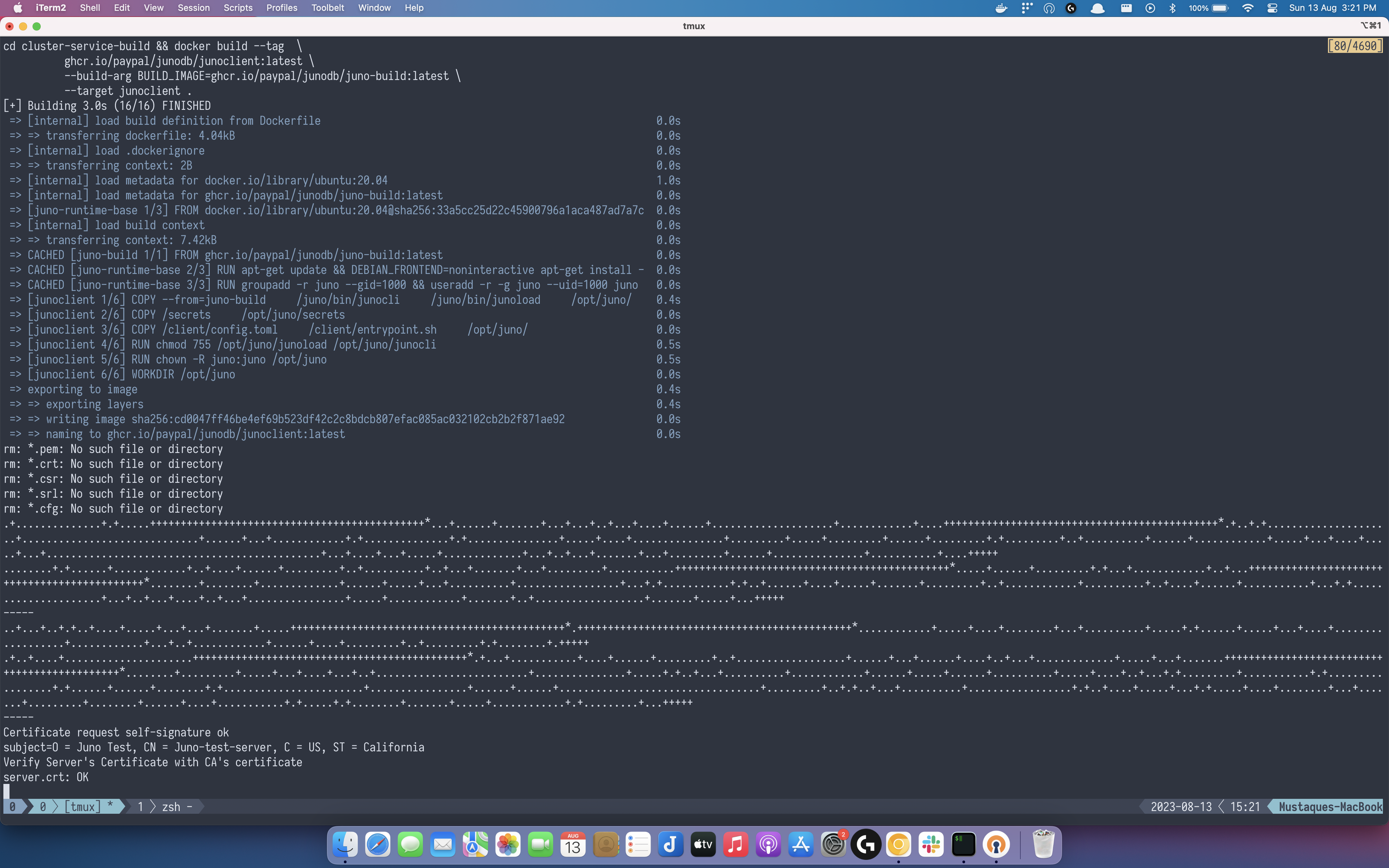
After that I ran the next script mentioned in the README.md
docker/start.sh
Again it took sometime to create the container and once it was done I was able to test all the commands that are mentioned in the readme. I was able to create get values from the JunoDB.
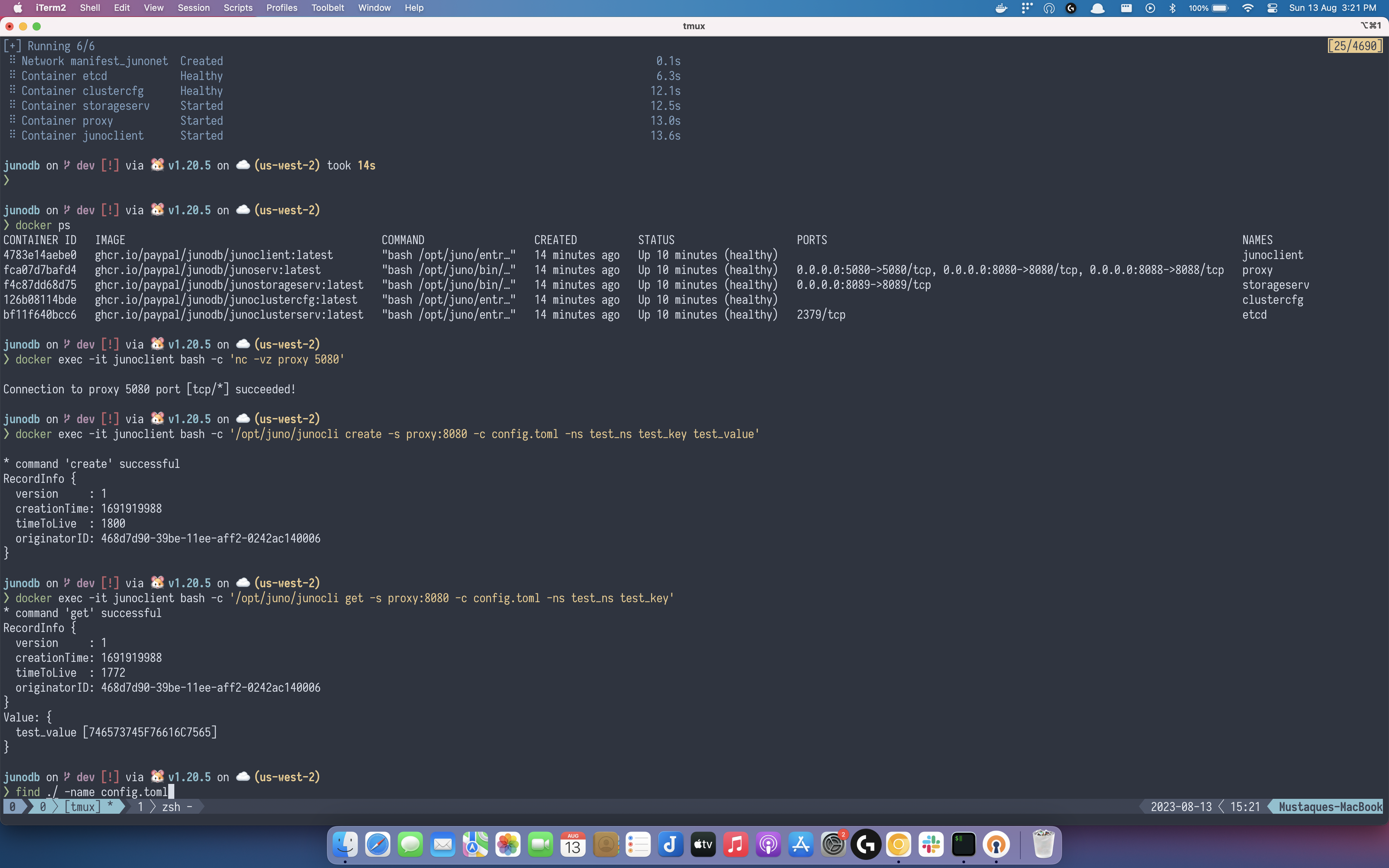
Outro: In the next coming post I will try to write my own client in either JS/TS or Rust programming language. I have not yet decided but for the learning purpose I will explore this area. Stay tuned.